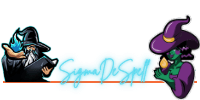Βέλτιστες Ρυθμίσεις Γραφικών για Oblivion Remastered στο PC
Το Oblivion Remastered διαθέτει ανανεωμένα γραφικά με τη βοήθεια της Unreal Engine 5. Οι παίκτες μπορούν να προσαρμόσουν τις ρυθμίσεις γραφικών για να βρουν την καλύτερη ισορροπία μεταξύ οπτικής ποιότητας και απόδοσης. Ακολουθούν οι καλύτερες ρυθμίσεις για βελτίωση της απόδοσης χωρίς να θυσιάσετε την οπτική εμπειρία.
Κατηγορίες Ρυθμίσεων:
| Categories | Settings | Best Preset | Notes |
|---|---|---|---|
| General | Window Mode | Borderless | Although fullscreen is recommended for best performance. |
| General | Display Resolution | Native | Choosing anything lower than native in resolution can impact quality. |
| General | Resolution Scale | 100% | Since we’ll be using upscaling via Nvidia DLSS, this is optimal. |
| General | V-Sync | Off | V-Sync will introduce input latency, but can reduce screen tearing. |
| General | Frame Rate Limited | Uncapped | – |
| General | FOV First/Third Person | Player’s Preference | It’s up to the players to set an FOV they feel comfortable with. |
| General | Motion Blur | Off | – |
| General | Screen Space Reflections (SSR) | On | It doesn’t impact the performance too much, but enhances visuals. |
| Quality | Quality Level | Custom | We’ll fine-tune all the graphical options in this section. |
| Quality | View Distance Quality | High | Setting anything below high will increase the pop-in effect. |
| Quality | Effects Quality | Ultra | It only takes effect when there are too many particles on screen. |
| Quality | Foliage Quality | Medium | – |
| Quality | Shadow Quality | Medium | One of the most demanding settings in Oblivion. |
| Quality | Global Illumination Quality | High | Surprisingly, it doesn’t impact the FPS that much. |
| Quality | Texture Quality | Depends on the GPU VRAM | 6GB VRAM GPU: Low-Medium, 8GB VRAM GPU: Medium-High. |
| Quality | Reflection Quality | Medium | – |
| Quality | Hair Quality | High | – |
| Quality | Cloth Quality | High | – |
| Quality | Lumen Hardware RT | Off | If you have an RTX 3070/4070 or above GPU, it’s recommended to enable. |
| Quality | Lumen Hardware RT Lighting Mode | High | If you’re using Lumen Hardware RT, at least use High. |
| Quality | Lumen Software RT Quality | Low | For players who aren’t or cannot use Lumen Hardware RT. |
| Advanced | Upscaling Technique | AMD FSR or Nvidia DLSS | For Nvidia RTX GPU players, DLSS is the best option. |
| Advanced | DLSS/FSR Mode | Balanced | For a smooth visual experience with great performance. |
| Advanced | Sharpening | Personal Preference | – |
| Advanced | Frame Generation (FSR/DLSS) | On | Frame Generation will significantly improve your FPS. |
| Advanced | Nvidia Reflect | On | Nvidia Reflex will help improve input latency. |
Είναι το Oblivion Remastered Βελτιστοποιημένο;
Η απόδοση του Oblivion Remastered μπορεί να είναι ασταθής λόγω της Unreal Engine 5. Παρά την καλή γενική λειτουργία, υπάρχουν περιπτώσεις που το παιχνίδι κολλάει ή πέφτει σε FPS. Αυτά τα προβλήματα απόδοσης είναι κοινά με την UE5, αλλά αναμένονται ενημερώσεις για τη σταθερότητα.
Οι παραπάνω ρυθμίσεις δοκιμάστηκαν σε PC με επεξεργαστή i9-14900HX, GPU Nvidia RTX 4080 και 32GB RAM. Το παιχνίδι είχε μέσο όρο 80–90 FPS σε πολυσύχναστες περιοχές, με 1% χαμηλά στα 65 FPS. Η DLSS και η Frame Generation είναι κρίσιμες για τη διατήρηση της απόδοσης πάνω από 60 FPS σε μέγιστες ρυθμίσεις.
[ Πηγή: GameRant ]